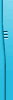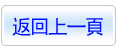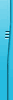商品編號:DVD16725
商品名稱:DIGITALTUTORS FULL BODY PHOTO MANIPULATION AND RETOUCHING IN PHOTOSHOP 視頻教學 英文教學版(DVD一片裝)
碟片數量:1片
銷售價格:200
瀏覽次數:33678
商品名稱:DIGITALTUTORS FULL BODY PHOTO MANIPULATION AND RETOUCHING IN PHOTOSHOP 視頻教學 英文教學版(DVD一片裝)
碟片數量:1片
銷售價格:200
瀏覽次數:33678
您可能感興趣:
photoshop
您可能也喜歡:
DVD11023"--"EC-Council Computer Hacking Forensic Investigator v4 DVD1 英文正式版(Ec-Council教學)(DVD一片裝)
DVD5164"--"1st出品的古典油畫繪畫技巧視頻教程 Alexei Anatov Classical Oil Painting Workshop 1-ISO 英文正式版
DVD17632"--"Dance Music Production Fundamental 7 Counterpoint 視頻教學 英文教學版(DVD一片裝)
DVD5173"--"MAYA火星人講堂視訊教學(1) 基礎建模 共12小時 繁體中文版DVD
DVD5160"--"ccpvideos出品的繪畫教程 Draw With Confidence From Basic To Brilliant DVD-NoPE 英文正式版(DVD1)
DIGITALTUTORS FULL BODY PHOTO MANIPULATION AND RETOUCHING IN PHOTOSHOP 視頻教學 英文教學版(DVD一片裝)
軟體簡介:
If you have ever looked at a model on the cover of a magazine odds are that
model has been retouched and manipulated to some degree in Photoshop.
We'll begin this process by focusing on our subject's neck and chin where
we'll use Liquify in Photoshop to reshape both features. Following this we'll
spend some time pealing away some weight from her face by using the clone
stamp to reduce some of the shadows.
From there we'll move on to the body where we'll jump back into Liquify to
trim the waistline and thin down the figure. Follow this we'll tackle
repositioning the right arm and slimming it down some. As we continue to
sculpt our model's body we'll also resize and reshape her chest area to
fit the manipulations that we have made to her figure. Finally, we focus
on removing some unwanted folds in her dress and applying final touchups
to overall form.
After watching this tutorial you'll be able to use Photoshop to retouch and
manipulate models for your own projects with added confidence while having a
lot of fun.