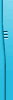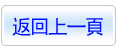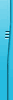商品編號:TIC2694
商品名稱:Lynda com SolidWorks Rendering with PhotoView 360 (SolidWorks逼真渲染技術視頻教學) 英文教學版
碟片數量:1片
銷售價格:200
瀏覽次數:33777
商品名稱:Lynda com SolidWorks Rendering with PhotoView 360 (SolidWorks逼真渲染技術視頻教學) 英文教學版
碟片數量:1片
銷售價格:200
瀏覽次數:33777
您可能感興趣:
SolidWorks
您可能也喜歡:
TIC0412"--"Gnomon Analog Training Video-Neville Page VOL IV Dvdrip 英文教學光碟正式版 (如何從一張照片中取樣定義一個彌漫、反射效果和半透明的肉質效果)
DVD1704"--"Gnomon Analog Training DVD-Syd Mead Volume 1: Thumbnail Sketching and Line Drawings 英文光碟正式版 (DVD版)
TIC2307"--"CBT Nuggets Cisco CCNP Security IPS 642-627 視頻教學 英文正式版
TIC2566"--"Ask Video Push 101 Create and Perform With Push 視頻教學 英文教學版
DVD18633"--"Word 2010 實戰技巧影音教學 (內含Word基本介面操作 基本輸入與符號輸入 插入圖片 關閉拼字檢查及文法錯誤...) 繁體中文教學版(DVD一片裝)
Lynda com SolidWorks Rendering with PhotoView 360 (SolidWorks逼真渲染技術視頻教學) 英文教學版
軟體簡介:
本視頻教學是由Lynda機構出品的SolidWorks逼真渲染技術視頻教學,Lynda.com
SolidWorks Rendering with PhotoView 360,教學使用軟體:SolidWorks 2013,
共9個章節,作者:Gabriel Corbett,語言:英語。
SolidWorks為達索系統(Dassault Systemes S.A)下的子公司,專門負責研發與
銷售機械設計軟體的視窗產品。達索公司是負責系統性的軟體供應,並為製造廠商
提供具有Internet整合能力的支援服務。該集團提供涵蓋整個產品生命週期的系統
,包括設計、工程、製造和產品資料管理等各個領域中的最佳軟體系統,著名的
CATIAV5就出自該公司之手,目前達索的CAD產品市場佔有率居世界前列。
琳達(Lynda) 是全球最知名的線上教育機構,每年可以吸引到4500萬獨立訪客,讓
它成為教育界的長青網站。這家線上視頻教學網站,提供了數以千計的現在最流行
的軟體技術視頻教學。有大約1百萬人都願意支付每月25美元的使用費來訪問它,
它已經成為一個網上帝國。它的創始人琳達‧溫曼(LyndaWeinman)認為,她的教
學在線民中大受歡迎的程度會鞭策那些認為網路只是讓人變笨變懶的人。根據該公
司的報告,Lynda 現在每年可以吸引到4500萬獨立訪客,大部份的獨立訂戶會訂閱
內容1至3年。公司現在雇有200名全職員工,風險投資人還不停地要扔錢過來,但
溫曼說,她比較喜歡看到公司自然平穩地增長並通過口碑行銷打開市場。網站上的
教育錄影品質很高,課程劃分細緻,學習的人可以根據自己的目標隨時切換內容。
How do you present a technical design in a way that everyone can understand
Try PhotoView 360, which makes it possible to create photorealistic renderings
and animations with SolidWorks Professional and Premium editions. In this
course, Gabriel Corbett shows you how to transform a SolidWorks model into
a fully rendered animation. Learn how to apply materials and textures (
including transparency and reflectivity) to parts and assemblies, set up the
environment with cameras and lights, and render a final realistic image. The
last chapter shows how to animate your scene and output the final video to
share with your coworkers or clients.
Topics include:
Prepping the model
Applying materials and textures
Working with glass
Positioning the camera
Adding lighting
Rendering from multiple angles
Outputting an image
Animating your scene